In the modern world, time is very important, and being flexible is one way that we can quickly adapt, especially in case we learn something new. It is not only computer scientists who would have coding skills as an advantage, but also every other person who is digitally literate. Unbelievably, smartphones have made it easy and cheap to learn coding even through powerful mobile applications. As of now, you can learn coding at zero while at the bus stop or sipping your coffee at your favorite café.
Mobile learning is one of the dominating educational trends; it has such a huge appeal due to the versatile possibilities and the numerous channels that mobile apps offer, e.g., the ability to socialize, pose questions, get the help of the local community, and even engage in real-life missions. Free coding learning apps are just the thing, whether you are entering a career in web development or are just interested in the tech world and want to immerse yourself in it.
🤔 Why Choose Mobile Apps to Learn Coding?
📌 Flexibility and Accessibility
Mobile apps allow you to learn at your own pace, wherever you are. Unlike traditional learning platforms that require a desktop or laptop, these apps let you continue your learning journey from virtually anywhere.
🎮 Gamified Learning for Better Engagement
Apps like Mimo and Programming Hero use gamification to keep users hooked. With achievements, streaks, and leaderboards, you’re not just learning—you’re playing.
📴 Offline Learning Opportunities
Many apps offer offline capabilities, enabling you to download lessons and practice without internet access—a big plus for travelers and students with limited connectivity.
Top Features to Look for in a Coding App
Before diving into specific apps, it’s crucial to understand what makes a coding app stand out. While most free mobile apps offer basic features, the best ones provide a blend of:
- Interactive Lessons – Hands-on learning beats passive reading.
- Real-Time Feedback – Spot mistakes immediately and learn from them.
- Multi-Language Support – Learn popular languages like Python, JavaScript, HTML/CSS, Java, and more.
- Progress Tracking – Keep tabs on how far you’ve come.
- Community Support – Connect with peers and mentors for help and inspiration.
🥇 1. SoloLearn – Learn to Code Anywhere
Key Features
SoloLearn is one of the most popular and versatile free coding apps on Android and iOS. With over 40 million users worldwide, it covers numerous languages including Python, JavaScript, C++, and even niche ones like Kotlin and SQL.
- Interactive Code Editor
- Daily Challenges
- Discussion Forums
- Certificates for Completed Courses
Pros and Cons
| Pros | Cons |
| Huge community and support | Some features are locked behind a premium |
| Beginner-friendly and intuitive | Advanced learners may find it too basic |
| Constantly updated with fresh content | Ads can be intrusive in the free version |
💡 Did you know? SoloLearn’s community-driven approach lets users contribute to discussions, challenges, and even create quizzes!
🎯 2. Mimo – Coding Made Fun
User Interface and Learning Flow
Mimo turns coding into a game, offering streaks, daily reminders, and level-based progression. Its interface is sleek and intuitive, making it perfect for short, focused learning sessions.
- Learn HTML, CSS, JavaScript, SQL, Python, and more
- In-app code execution
- Personalized goals and achievements
Languages Supported
Mimo supports foundational web development languages and some backend options like Python and SQL. It’s best suited for those looking to get into front-end or full-stack development.
🧠 3. Grasshopper – Google’s Coding App
Ideal for Beginners
Created by Google’s team, Grasshopper is designed specifically for complete newcomers. It starts with basic concepts using fun puzzles and grows into intermediate-level topics.
What Makes Grasshopper Stand Out?
- Focuses solely on JavaScript
- Visual coding puzzles
- Immediate feedback
- Short, digestible lessons
🔗 For more information, you can visit: Grasshopper by Google – Official Site
🎓 4. Enki – Bite-Sized Learning for Busy Minds
Personalized Learning Paths
Enki acts as your tech coach. It adapts to your learning habits and builds a custom path to follow.
- Choose topics from coding, data science, Git, and more
- Bookmark and review lessons
- Team and solo learning modes
Interactive Coding Challenges
Enki balances reading-based tutorials with interactive coding snippets. Great for daily learning and spaced repetition.
🚀 5. Programming Hero – Learn in a Story-Based Way
Game-Like Experience
If you love RPGs, you’ll love Programming Hero. It turns coding into a quest with characters, levels, and missions.
What Users Love
- Visual learning and storytelling
- Detailed explanations and quizzes
- Projects like building your own game
It’s perfect for kids, teens, and adults who need motivation beyond plain text.
🌐 6. CodeHub – Structured Curriculum for Web Devs
Perfect for HTML, CSS, JS
CodeHub is focused on front-end development. It provides clear module-based lessons and code snippets you can test inside the app.
Offline Access
- Great for learning on flights or in remote areas
- Works seamlessly without internet
- Clean user interface
🧑🏫 7. Khan Academy – Beyond Just Coding
Broad Curriculum
Khan Academy’s app is much more than just coding—it’s a full-fledged educational platform. But its computer science section offers strong foundational coding lessons and logic tutorials.
Ideal for Young Students
Its interactive “Hour of Code” tutorials are a hit among school-age learners.
- Learn algorithms, animation, JavaScript, and more
- Visual walk-throughs with video explanations
- Free with no ads
📚 8. Udemy – Free Courses in Your Pocket
Course Variety
Though often associated with paid content, Udemy also offers thousands of free courses, including coding. The mobile app brings the full learning experience to your phone.
Certification Options
A lot of instructors give out certificates upon course completion, even for unpaid programs.
🎓 9. Coursera – University-Level Coding for Free
Taught by Professors
Want to learn from Stanford, Duke, or Google itself? Coursera delivers real university courses at no cost (audit mode).
Mobile App Experience
- Download lectures for offline viewing
- Interactive quizzes and graded assignments
- Top-rated courses like Python for Everybody
🧒 10. Tynker – Perfect for Kids and Beginners
Drag-and-Drop Interface
Designed for young learners, Tynker uses visual blocks to teach programming logic before moving on to text-based coding.
Curriculum Integration
- Widely used in K–12 schools
- Prepares students for Python and JavaScript
- Teaches with games, Minecraft mods, and more
❓ FAQs: Everything You Need to Know About Learning Coding Through Apps
1. Are free mobile coding apps effective?
Yes, free apps are very effective for beginners. They provide structured lessons, challenges, and community help. While they may not replace formal education, they’re a great starting point.
2. Can I learn advanced programming through apps?
Some apps like Coursera and Udemy offer advanced topics. However, most mobile apps focus on beginner to intermediate levels.
3. Which app is best for complete beginners?
Grasshopper and SoloLearn are excellent for beginners due to their user-friendly design and progressive curriculum.
4. Do these apps offer certificates?
Apps like SoloLearn, Udemy, and Coursera offer free certificates, which can be useful for showcasing your skills to employers.
5. How much time should I spend coding daily?
Even 20–30 minutes daily can lead to significant progress. Consistency is more important than duration.
6. What is the best age to start coding with these apps?
Apps like Tynker are suitable for children as young as 5, while others like Enki or Mimo are great for teens and adults.
💬 Final Thoughts: Start Your Coding Journey Today
Learning to code no longer requires expensive courses or bulky textbooks. With these powerful, free mobile apps, anyone can learn how to build websites, write scripts, automate tasks, or even develop their own game or app. Whether you’re a student, a working professional, or a curious hobbyist, now is the perfect time to start.
All you need is your phone, curiosity, and a commitment to learning. Download one of these apps and take your first step into the world of code today!
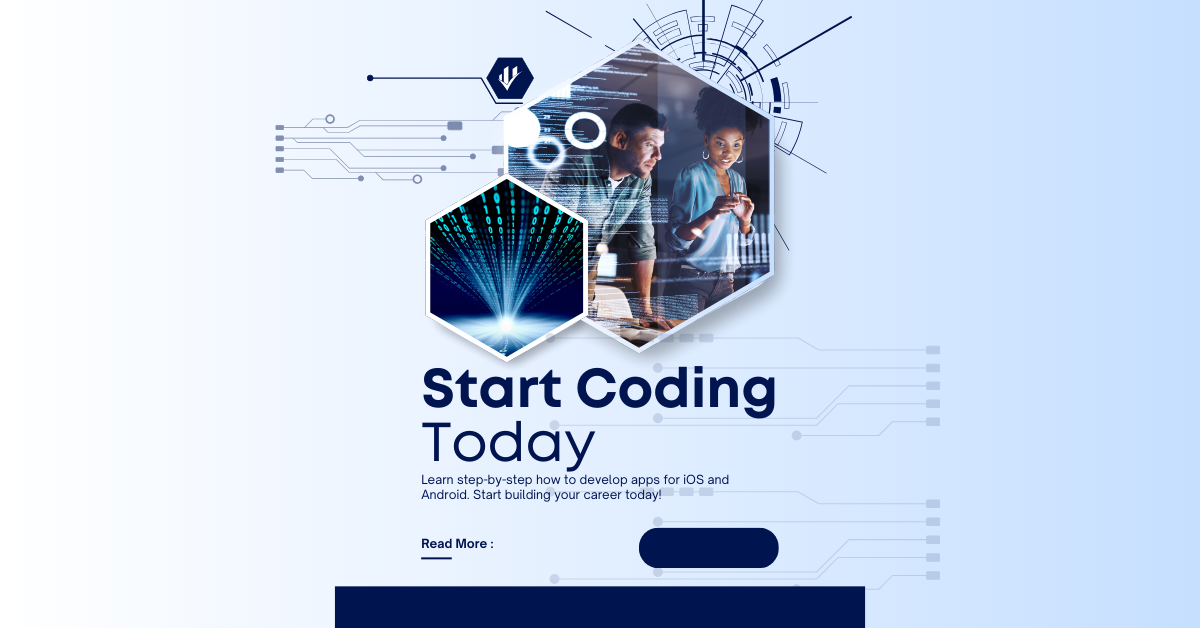
No responses yet